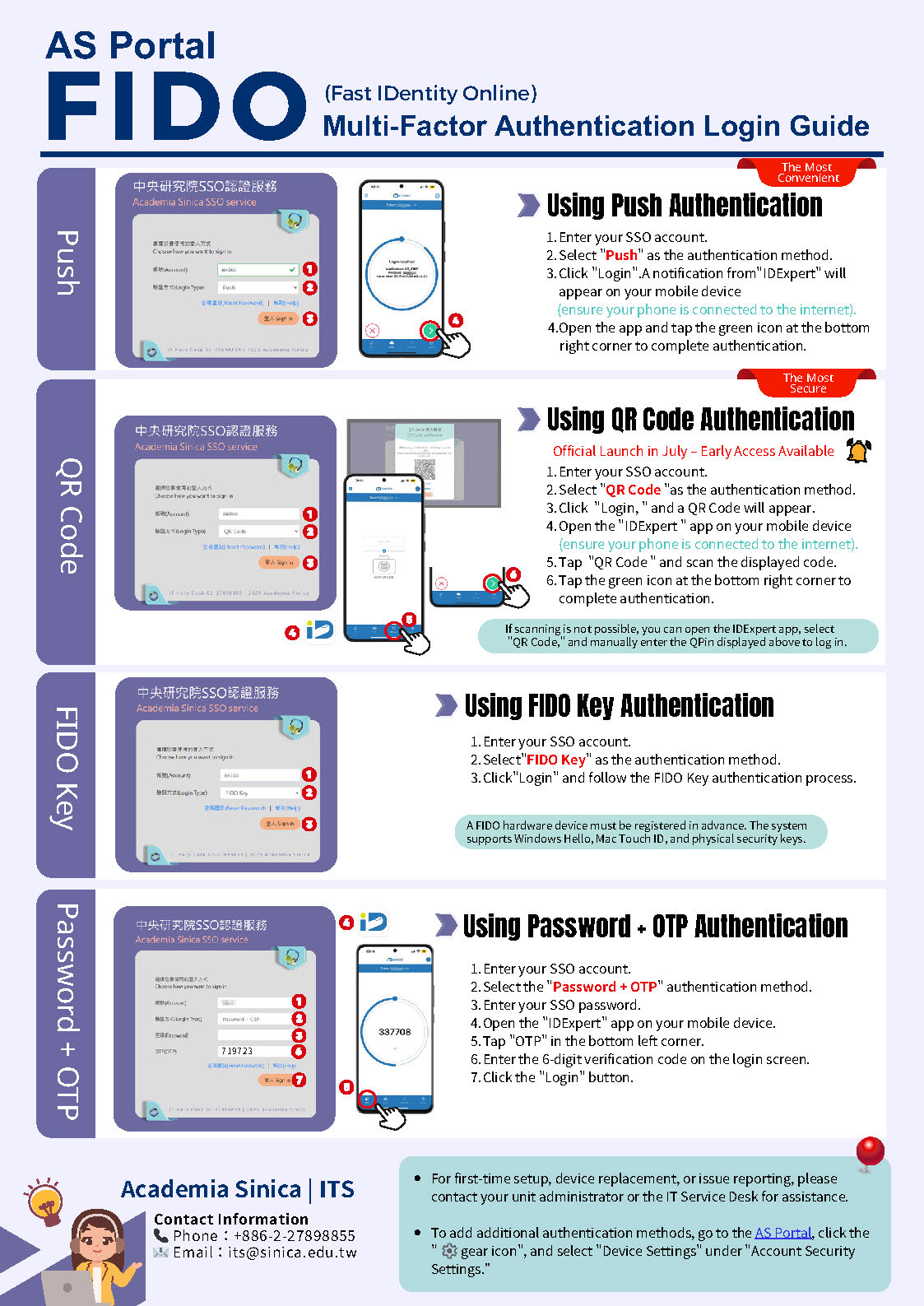最新消息
FIDO Authentication Mechanism
◆ Push Authentication (Current Default): Receive a notification on your
mobile device and tap to log in.
◆ QR Code Authentication (New): Using QR code scanning for identity
verification. This will become the default login method in July, so we recommend
testing it in advance.
◆ FIDO Key Authentication (Existing): Supports Windows Hello, Mac Touch ID,
or physical security keys.
◆ Password + OTP Authentication (Adjusted): Requires an employee account
password along with a 6-digit dynamic code generated by the IDExpert App.
For detailed instructions, please refer to the attached guide or visit the service webpage:
Service Page: https://its.sinica.edu.tw/pages/3256
相關連結:
張貼者:
張貼日期:2025-02-24
圖片: