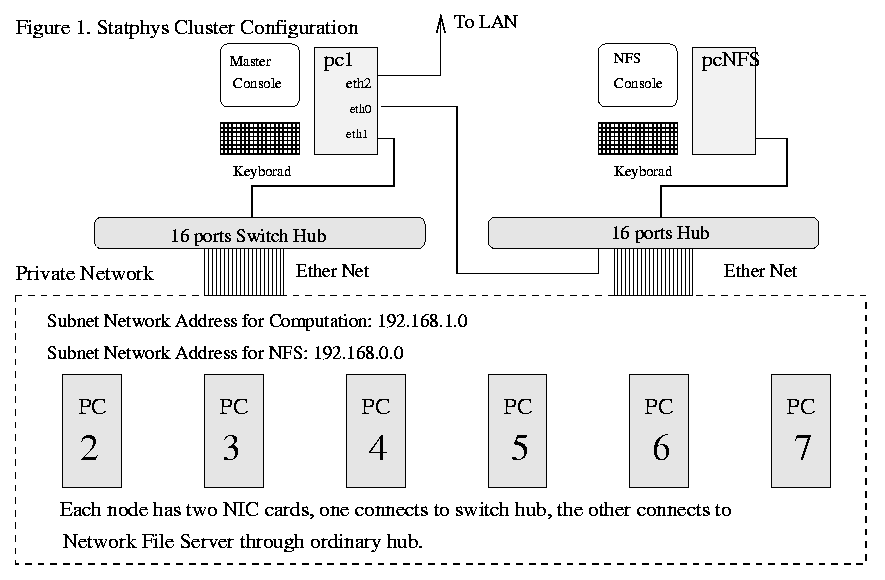
For system performance consideration, statphys cluster provides services for computation only and shotdown unnecessary daemon for other services which are not related with computation.
Any suggestion and comment are welcome.
System Overview
Hardware Configuration
The hardware components of Statphys PC-cluster is listed below
The hardware configuration is shown in the figure 1.
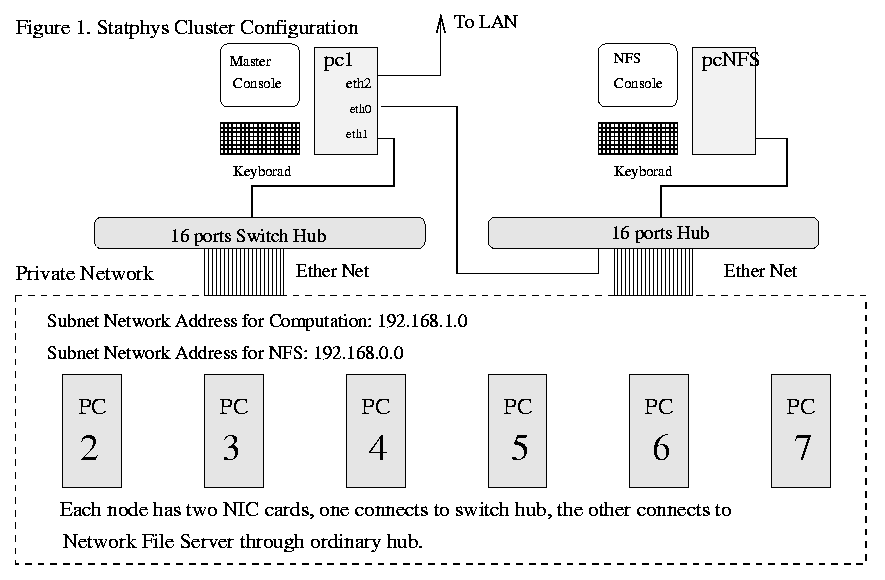
Each node of this cluster has two CPUs. The hardware specification which includes CPU type, cache memory, main memory is listed below
| node | CPU type | CPU MHz | No. of CPU | Cache | RAM |
|---|---|---|---|---|---|
| pc1 | Pentium II | 400 | 2 | 512 K | 512M |
| pc2 | Pentium II | 400 | 2 | 512 K | 512M |
| pc3 | Pentium II | 400 | 2 | 512 K | 512M |
| pc4 | Pentium II | 400 | 2 | 512 K | 512M |
| pc5 | Pentium II | 333 | 2 | 512 K | 384M |
| pc6 | Pentium II | 333 | 2 | 512 K | 320M |
| pc7 | Pentium II | 333 | 2 | 512 K | 128M |
| Hostname:IP Address (eth0) | (eth1) | (eth2) |
|---|---|---|
| pcNFS1:192.168.0.1 | pc1:192.168.1.1 | statphys:140.109.102.192 |
| pcNFS2:192.168.0.2 | pc2:192.168.1.2 | no |
| pcNFS3:192.168.0.3 | pc3:192.168.1.3 | no |
| pcNFS4:192.168.0.4 | pc4:192.168.1.4 | no |
| pcNFS5:192.168.0.5 | pc5:192.168.1.5 | no |
| pcNFS6:192.168.0.6 | pc6:192.168.1.6 | no |
| pcNFS7:192.168.0.7 | pc7:192.168.1.7 | no |
User's Guide
How to Login
The master node (pc1) is the only one which can be
accessed from the Internet. User can login Statphys PC-cluster from your
local machine by typing
telnet statphys.phys.sinica.edu.tw
or
telnet 140.109.102.192
After login pc1, you can go to other nodes , for example pc2, by typing
rsh pc2
or
rlogin pc2
If your local machine does not belong to the network address 140.109.102.1-244
or 140.109.103.1-244, you have to ask the system administrator to add the
IP address of your local machine in hosts.allow list such that you can
access Statphys PC-cluster
from outside of Institute of Physics, Academia Sinica.
Contents
How to Submit Jobs
The simplest way to submit a job to a node, for example pc2, is by the
following procedure
rsh pc2 /* remote login to pc2 */
cd To_the_Directory_You_Want /* change to the directory you want */
Your_Executable_Progam /* execute your program */
If your are familiar with shell script or
PVM, you can write your own script or PVM program to
carry out your computation automatically.
Contents
Some Useful Commands