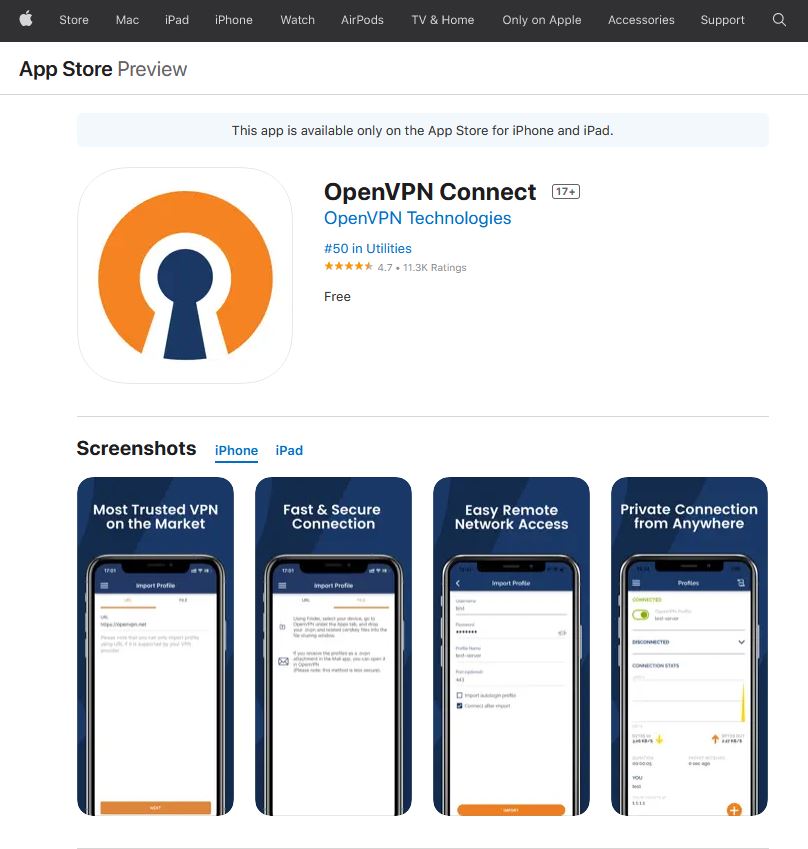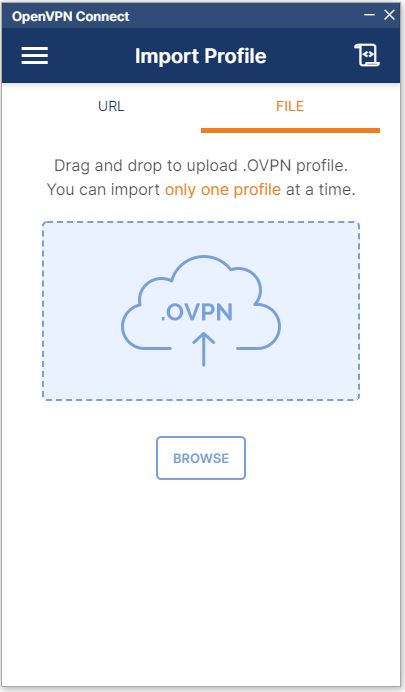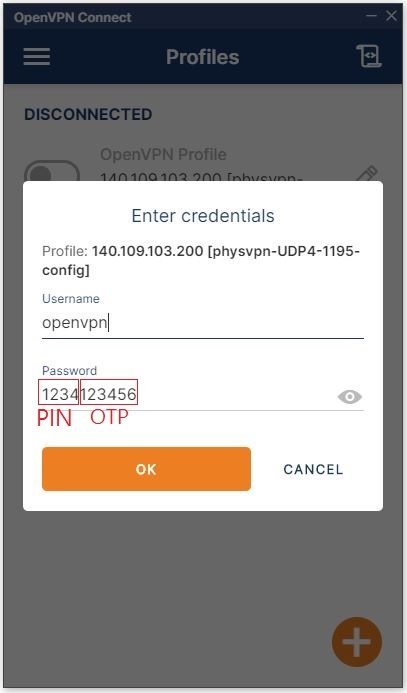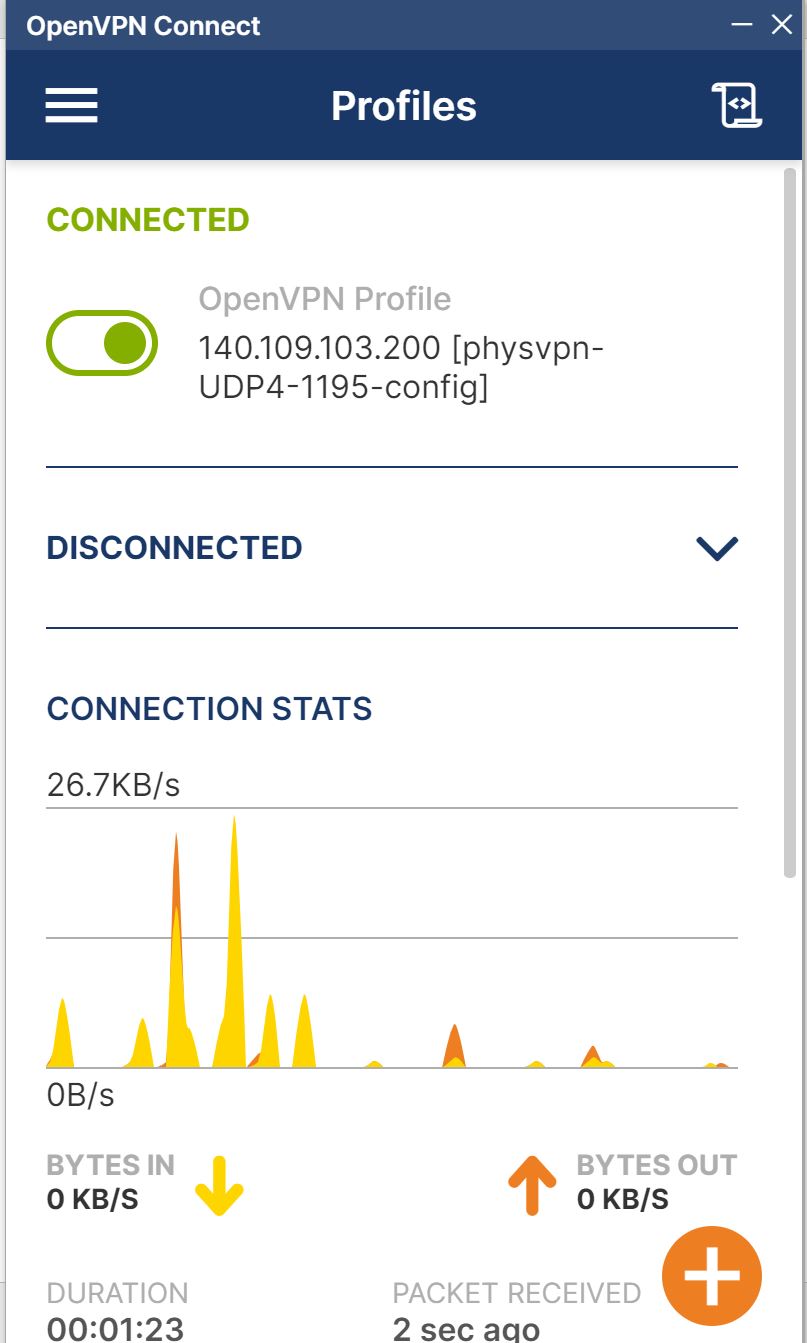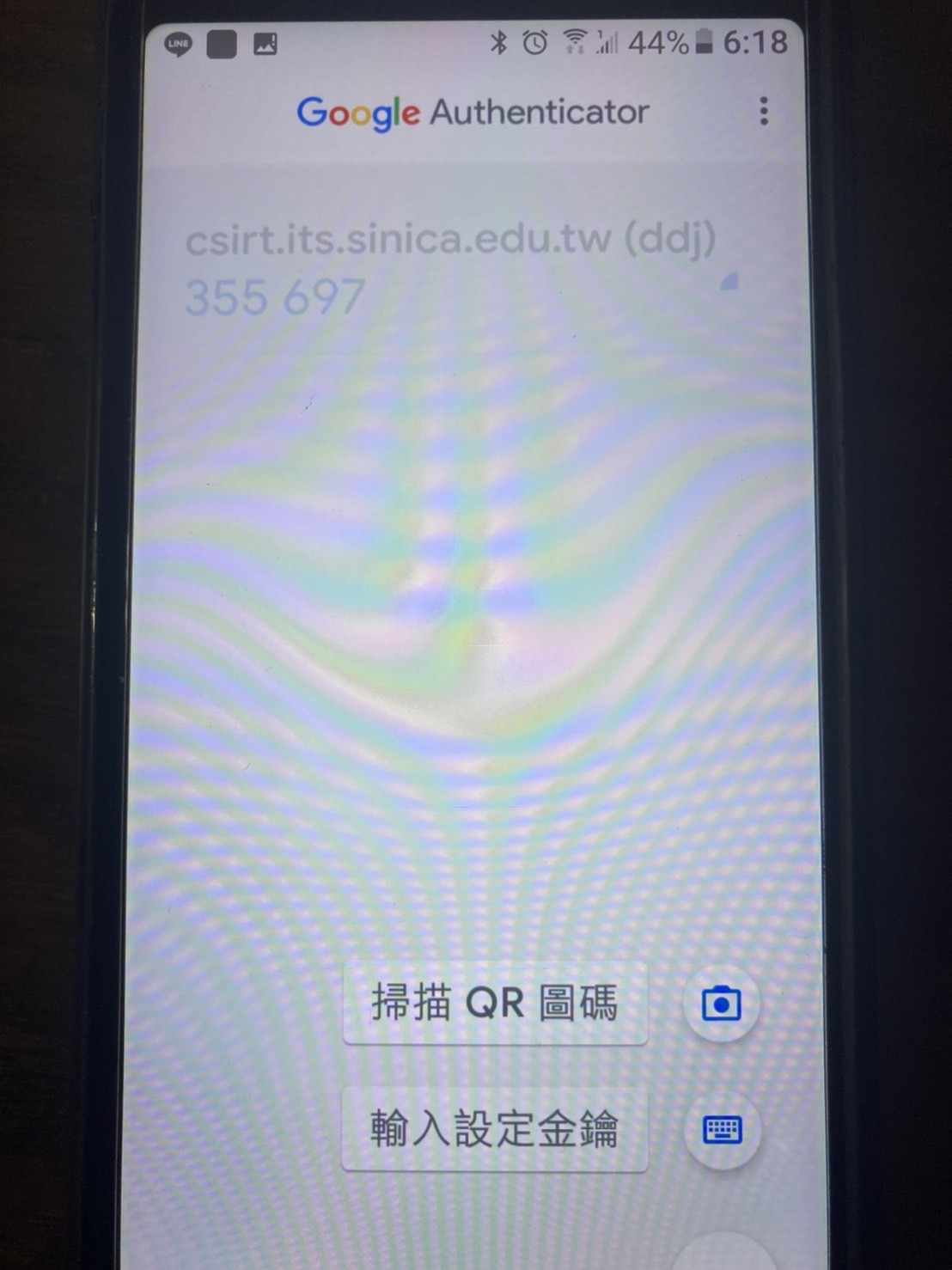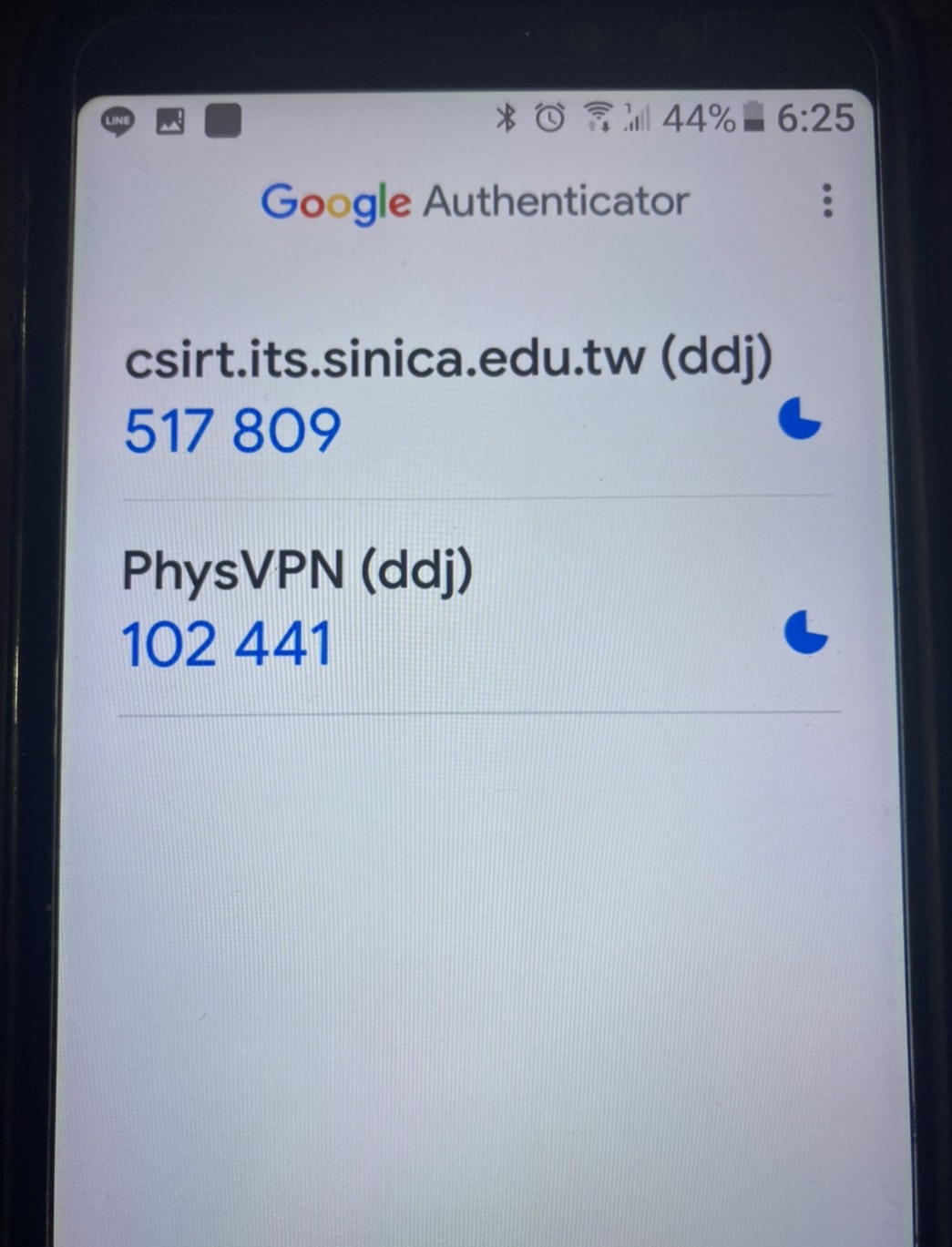Openvpn 安裝使用指南 (English) |
| 1. |
申請帳號 (所內) |
| 2. |
下載安裝使用者端連線軟體 for Windows (openvpn-connect-3.3.6.2752.msi | 官網下戴區),for MacOS (openvpn-connect-3.4.0.4506.dmg | 官網下載區), Android 請於Google Play Store,搜尋 OpenVpn Connect,iphone、ipad 請於Apple Store 搜尋 OpenVPN Connect,Linux Openvpn Connect 安裝說明
Google Play Store
 |
Apple Store
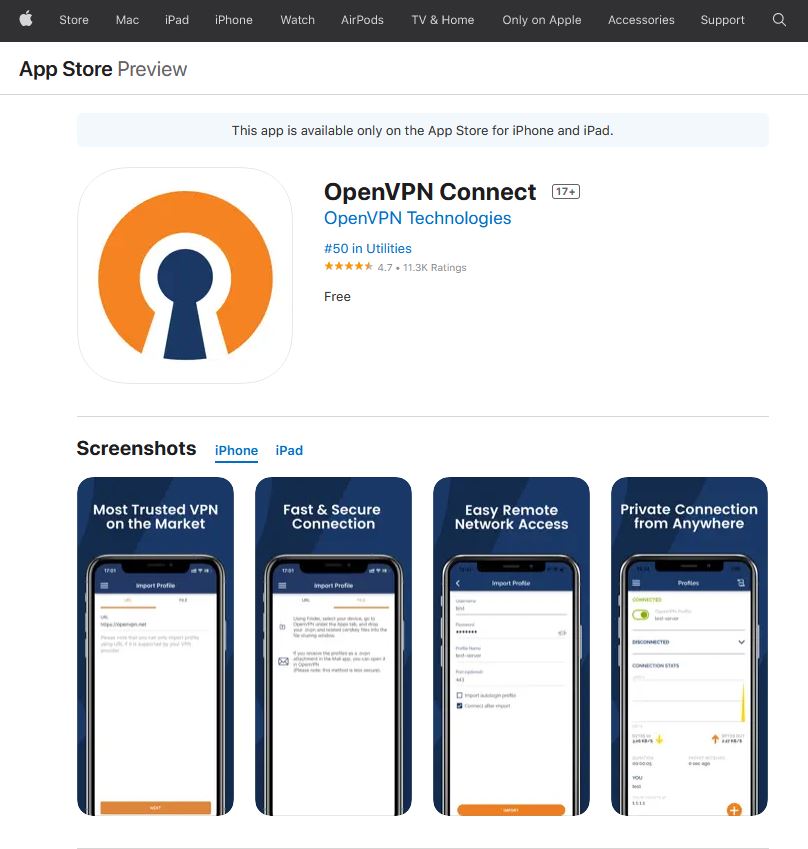 |
|
| 3. |
Openvpn Connect 連線軟體安裝完後,啟動執行,並匯入Import與Openvpn伺服器主機連線之憑證Profiles(憑證.ovpn檔由管理者寄出給申請者),輸入申請帳號的 Username及 Password,即可連線。
|
| 4. |
Password 前 4 碼為帳號申請時系統給予之固定PIN碼,後 6 碼為 OTP(One Time Password)一次性動態密碼。 |
| 5. |
手機請至Google Play Store 或 Apple Store 搜尋安裝 Google Authenticator,掃描加入由管理者寄出的 OTP(One Time Password) Qrcode,產生每30秒更換的互動動態6碼密碼。
|
| 6. |
|